Frequently Asked Questions
Database Health Monitor – Frequently Asked Questions (FAQ)
Welcome to the Database Health Monitor FAQ page! Here, you’ll find answers to common questions about using Database Health Monitor to monitor and manage your SQL Server environments.
General Questions

Q: What is Database Health Monitor?
A: Database Health Monitor is a powerful tool designed to monitor the performance, health, and stability of your SQL Server instances. It provides real-time monitoring, diagnostics, and alerts to help DBAs manage and optimize SQL Server environments efficiently.
Q: What versions of SQL Server does Database Health Monitor support?
A: Database Health Monitor supports SQL Server 2008 and newer, including all editions of SQL Server. It is compatible with both on-premises and cloud-based SQL Server instances.
Q: How do I install Database Health Monitor?
A: You can download Database Health Monitor from DatabaseHealth.com. The installation process is straightforward—simply run the installer and follow the on-screen instructions.
Q: Can Database Health Monitor be installed on a workstation or does it need to be on the server?
A: Database Health Monitor can be installed on either a workstation or directly on the SQL Server. Installing it on a workstation allows you to monitor multiple servers from a single location.
Installation and Setup
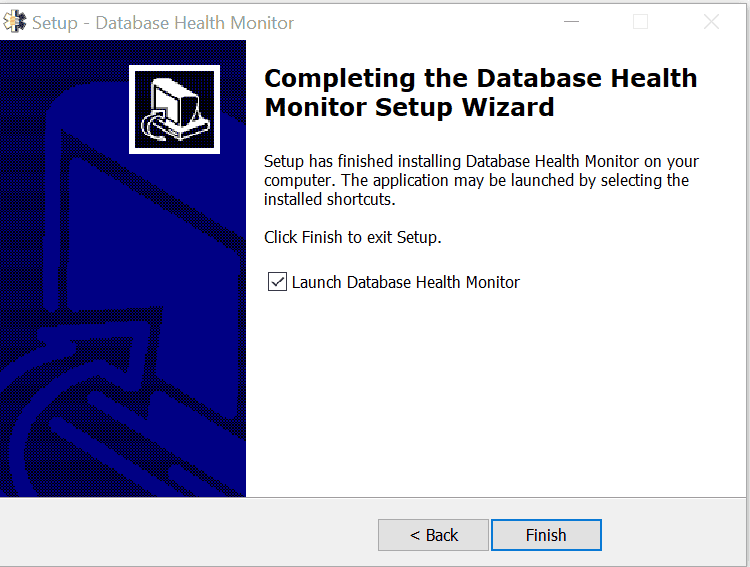
Using Database Health Monitor
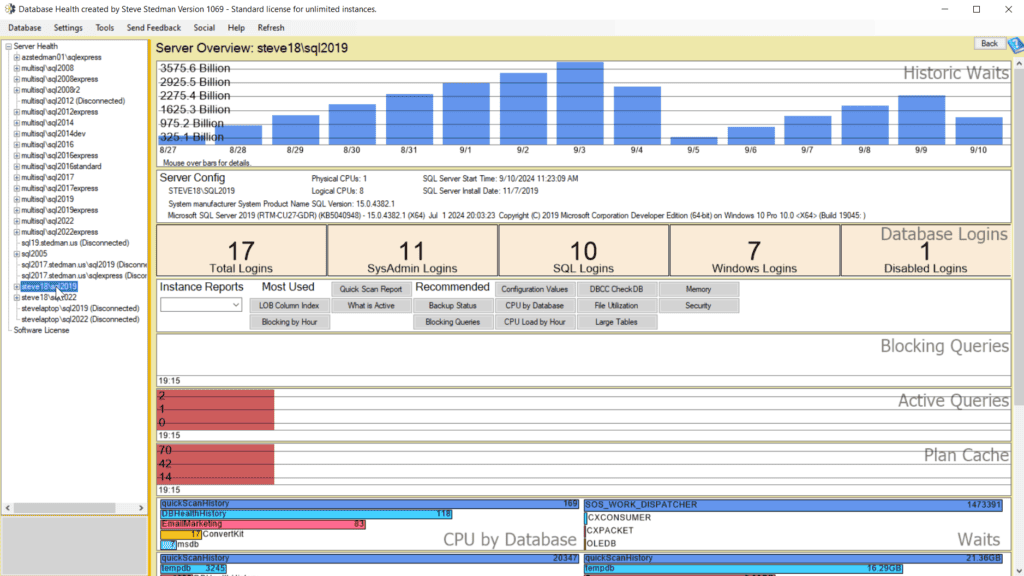
Q: How do I connect to a SQL Server instance in Database Health Monitor?
A: To connect to a SQL Server instance, open Database Health Monitor and click on the “Connect” button. Enter the server name, authentication details, and select the database you want to monitor.
Q: What are the key features of Database Health Monitor?
A: Some of the key features include:
- Real-time performance monitoring
- Wait statistics analysis
- Query execution and optimization insights
- Disk usage monitoring
- Index fragmentation analysis
- Comprehensive health reports
- Custom alerts and notifications
Q: Can I monitor multiple SQL Server instances simultaneously?
A: Yes, Database Health Monitor allows you to connect to and monitor multiple SQL Server instances at the same time. You can easily switch between instances and view consolidated reports.
Q: How does Database Health Monitor impact SQL Server performance?
A: Database Health Monitor is designed to have minimal impact on your SQL Server’s performance. It uses lightweight queries and efficient data collection methods to ensure that monitoring does not interfere with normal server operations.
Q: Can Database Health Monitor alert me to potential issues?
A: Yes, Database Health Monitor includes customizable alerting features. You can set thresholds for various metrics, and the tool will notify you via email or on-screen alerts when these thresholds are exceeded.
Performance and Monitoring
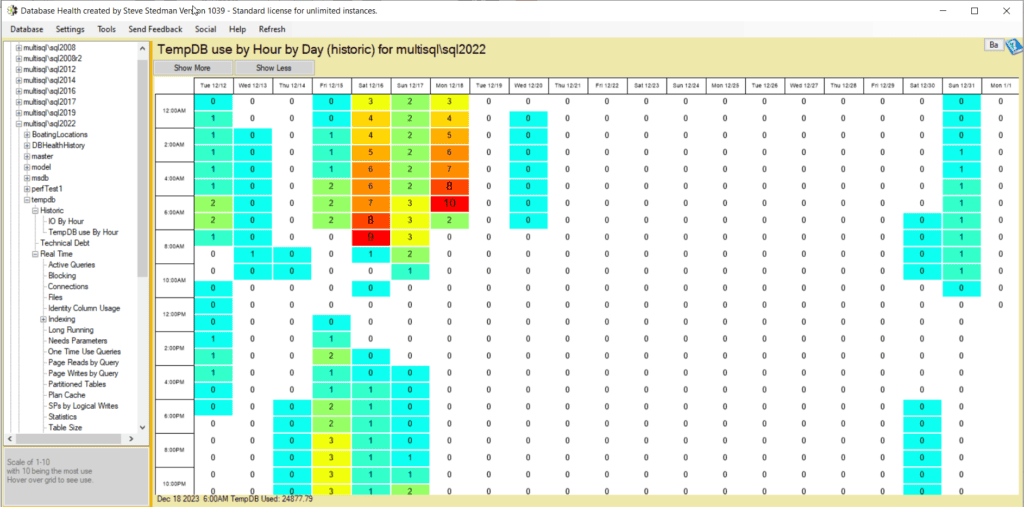
Troubleshooting and Support

Q: How do I update Database Health Monitor to the latest version?
A: Updates are periodically released to enhance functionality and fix any bugs. You can check for updates within the application under the “Help” menu or visit DatabaseHealth.com to download the latest version. When new versions are released, you will be informed the next time you open Datbase Health Monitor.
Q: Where can I find more detailed documentation or get additional help?
A: Detailed documentation is available on the Database Health Monitor website. Additionally, our blog at SteveStedman.com provides tutorials, tips, and case studies to help you get the most out of the tool.
Q: Does Database Health Monitor support historical data analysis?
A: Yes, Database Health Monitor stores historical performance data, allowing you to review trends over time. This feature is particularly useful for identifying recurring issues or planning for future capacity. This monitors all waits including some of the more common ones like SOS_SCHEDULER_YIELD, WRITELOG, CXPACKET, CXCONSUMER, and LCK_M*.
Advanced Features
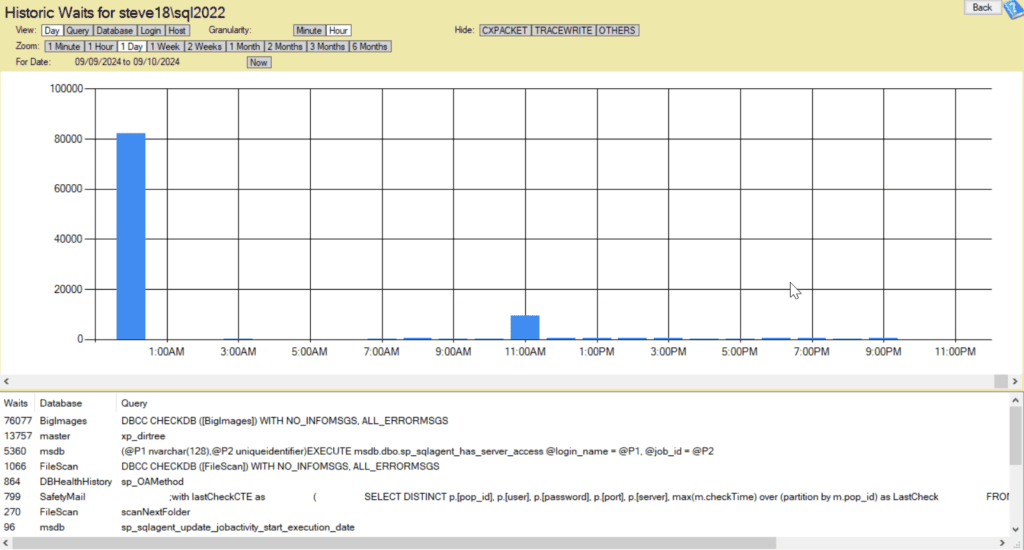
If you have a question that isn’t covered here, feel free to reach out to us directly through our contact page or explore our resources at https://DatabaseHealth.com. We’re here to help you get the most out of Database Health Monitor!